If there’s one thing I wish more business owners understood, it’s this: there is no one-size-fits-all system. What works beautifully for one person might be a total disaster for someone else. And that’s not a flaw in the system, it’s a sign that you need to find something that fits you.
Too often, people chase “the best” CRM or project management tool like there’s one ultimate winner. But the truth? The best system is the one that fits your current needs and where you want to take your business in the next few years.
I also see folks get hung up on imperfections. If a tool has one annoying feature, they assume it’s not right for them. But no system is perfect. They all have quirks. What matters is whether the pros outweigh the cons for you. Think about how you like to work, how you want your day to flow, even how the system feels when you log in. If the interface makes you want to throw your laptop, it’s probably not your system.
Understanding Your Needs: It All Starts With the Dream
Before we talk tools, we talk dreams. When I sit down with a client, the very first thing I ask is:
“Tell me your dream vision for your system.”
This question is gold. It gives me insight into what you're craving, whether that's more ease, less admin, better client flow, or all of the above. From there, we reverse engineer the right tech to support that dream.
I dig into questions like:
- How are people coming into your world right now?
- What do you want to happen after they find you?
- Who needs access to your system, just you, or a team?
- Are you a tech wizard or more of a “please make this simple” person?
- Do you want light automation, something you trigger manually, or a fully automated client journey?
It’s not about stuffing your business into a pre-built system. It’s about building a system that fits your business, like a glove with glitter and Google Sheets (or not, if that’s not your vibe).
Common Misconceptions: Let’s Bust the “Perfect System” Myth
1. One of the biggest myths I find myself busting over and over is the idea that there’s one “best” system out there. Spoiler alert: there’s not.
It’s so easy to get caught up in Instagram comparisons or think, “Well, so-and-so uses HoneyBook and loves it, so I should too.” But that’s like saying everyone should have the same favorite taco. (My current favorite is grilled shrimp with verde sauce and avocado, but it’s not for everyone. Just like tacos, systems aren’t one-size-fits-all.)
2. Another big misconception? Thinking that if a tool has any flaws, it’s not worth using. Listen, every system has quirks. They all have their own little “well, that’s weird” moments. What matters is whether the system’s strengths support the way you work and the kind of client experience you want to create.
It’s not about finding a flawless tool. It’s about finding the right imperfect tool (or set of tools) for your perfectly unique business.
Evaluating Options: Try Before You Commit
So you’ve narrowed it down to a few systems. Now what? My advice: don’t overthink it, test it.
Start a free trial and take a peek behind the curtain. Most platforms have a little welcome tour. Take it. Create a mock project. Play around. You’re not trying to master every single feature right away, you’re just asking: Does this feel like a fit?
Here are some other things I always recommend checking:
- Can you do your day-to-day client management tasks without needing to Google every five minutes? (Some Googling is normal. A constant spiral is not.)
- What’s on your must-have list vs. your nice-to-have list?
- Does this tool cover the must-haves or offer solid workarounds?
- Are you planning to use the system’s built-in scheduler? Make sure it actually does what you need it to do, or be prepared to pair it with another scheduler.
- Does it integrate with the rest of your tech stack? If not, is there a Zap (via Zapier) or simple workaround to make the connection? Think: opt-in forms, email list sign-ups, etc.
Bottom line: test it, touch it, mess with it. Don’t just read the sales page, feel the system.
Case Study: A Wedding Planner, Two Tools, and a Whole Lot of Flow
One of my recent clients, a wedding planner, came to me loving Dubsado and Aisle Planner. The challenge? They weren’t sure how to make the two play nicely together. They loved Dubsado’s automation and conditional logic features but also leaned heavily on Aisle Planner for the actual planning work with clients.
So, we built a strategy that used the strengths of both.
Now, Dubsado handles the automation: sending emails, forms, and onboarding steps and then guides the client into Aisle Planner when it’s time for things like creating a guest list or working on the seating chart. Because those pieces live in Aisle Planner already, everything connects beautifully. It’s saving my client time, reducing back-and-forth with clients, and making the client journey smoother. They get the automation and the planning tools, without the headache of switching back and forth manually.
Win/win.
Conclusion: You Don’t Have to Eat the Whole Elephant
For Amy Pearson, CRMs are her jam, but her sweet spot is really in helping you make your entire tech stack work together like a dream. Whether you’ve got tools that feel like they’re all over the place or you’re starting from scratch, she can help you bring order to the chaos.
You're not alone, and you don’t have to figure it all out in one sitting.
Start small. Just pick one thing to automate. Maybe it's your lead capture process or a follow-up email. Set that up. See how it feels. Then build from there. As you use the system, you’ll spot little opportunities to tweak and improve. That’s how real systems evolve, one step at a time.
You don’t have to eat the whole elephant in a day (and honestly, who wants to?). Just take a bite, see how it tastes, and keep going.
Learn more about Amy at amysgould.com.